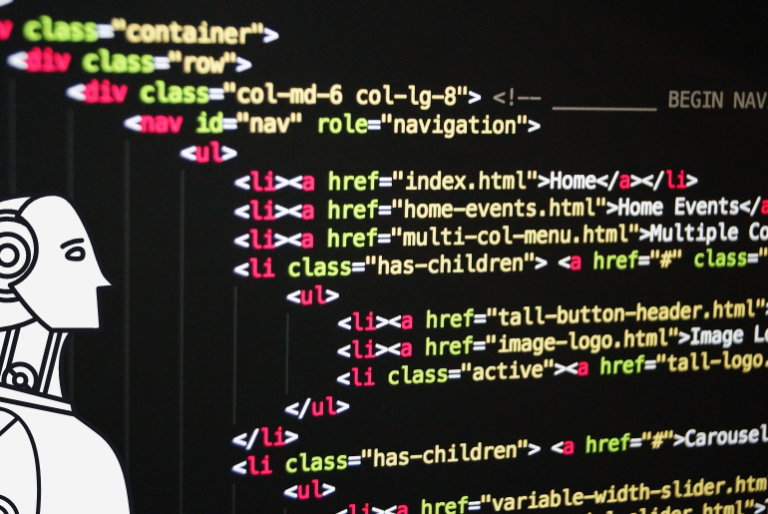Managing projects efficiently is crucial for businesses of all sizes, and having the right project management tools can make all the difference. With advancements in technology, project management and tools have evolved to include a range of features that cater to the diverse needs of teams. This article will provide a comprehensive overview of the 15 best project management tools in 2024, covering their benefits, top features, pricing, and more.
Contents
- 1 Benefits of Using Project Management Tools
- 2 Top Features to Look for in a Project Management Tool
- 3 The 15 Best Project Management Tools to Use in 2024
- 4 15 Best Project Management Tools to Use in 2024
- 5 How to Choose a Project Management Tool
- 6 Organize Work with Project Management Tools
- 7 10 FAQs on 15 Best Project Management Tools in 2024: A Comprehensive Guide
- 7.1 Why are project management tools important for businesses?
- 7.2 What are the key benefits of using project management tools?
- 7.3 What core features should I look for in a project management tool?
- 7.4 What advanced capabilities can project management tools offer?
- 7.5 Are there free project management tools available?
- 7.6 Which project management tools are best for small teams or startups?
- 7.7 What factors should I consider when choosing a project management tool?
- 7.8 Can project management tools handle Agile methodologies?
- 7.9 Which tools are ideal for teams requiring detailed reporting and analytics?
- 7.10 What is the best project management tool for customizable workflows?
Benefits of Using Project Management Tools
Project management tools offer numerous benefits that streamline workflows, enhance collaboration, and improve overall productivity. Here are some of the key advantages:
- Improved Collaboration: Project management tools facilitate communication among team members, enabling them to share updates, files, and feedback in real-time.
- Enhanced Project Tracking: These tools provide visibility into the progress of projects, making it easier to track deadlines, milestones, and deliverables.
- Better Resource Allocation: Project management tools help in assigning tasks and resources efficiently, ensuring that teams work on the most critical tasks at the right time.
- Increased Productivity: By automating repetitive tasks and centralizing information, project management tools allow teams to focus on high-value activities.
- Effective Risk Management: These tools enable project managers to identify potential risks early on and take corrective actions to mitigate them.
- Data-Driven Decision Making: With access to real-time data and analytics, project managers can make informed decisions to optimize project outcomes.
- Scalability: As businesses grow, project management tools can scale with them, accommodating larger teams and more complex projects.
Top Features to Look for in a Project Management Tool
When selecting a project management tool, it’s essential to consider the features that will best support your team’s needs. Here are the core functionalities, advanced capabilities, and additional considerations to keep in mind:
Core Functionalities
- Task Management: A good project management tool should allow you to create, assign, and track tasks easily. Task project management software should also provide a clear overview of task dependencies and priorities.
- Time Tracking: Time tracking is essential for monitoring the time spent on tasks and ensuring that projects stay within budget.
- Collaboration Tools: Features such as chat, file sharing, and commenting facilitate seamless communication among team members.
- Reporting and Analytics: Project managers need access to detailed reports and analytics to monitor project performance and make data-driven decisions.
- Gantt Charts: Gantt charts are a vital feature for visualizing project timelines and dependencies. Free Gantt chart options are available in many project management free tools.
- Resource Management: Efficient resource allocation is crucial for balancing workloads and maximizing productivity.
Advanced Capabilities
- Automation: Automation features can save time by streamlining repetitive tasks, such as sending reminders or updating project statuses.
- Customization: The ability to customize workflows, dashboards, and templates is important for tailoring the tool to your team’s unique processes.
- Integrations: A project management tool should integrate with other software tools your team uses, such as communication platforms, CRM systems, and task management software.
- Security: Data security is paramount, especially for companies handling sensitive information. Look for tools that offer robust security features, such as encryption and user access controls.
Additional Considerations
- User Interface (UI) and User Experience (UX): A user-friendly interface and a smooth user experience are essential for ensuring that your team can quickly adopt and efficiently use the tool.
- Mobile Accessibility: With remote work becoming more prevalent, having access to project management tools on mobile devices is increasingly important.
- Customer Support: Responsive customer support is crucial for resolving any issues that may arise while using the tool.
- Pricing: Consider whether the tool offers a free version or trial period, as well as the cost of premium features.
The 15 Best Project Management Tools to Use in 2024
| Tool Name | Best Features | Limitations | Pricing | Rating & Reviews |
|---|---|---|---|---|
| 1. Monday.com | Customizable workflows, robust integrations, automation | Limited advanced reporting in basic plans | Starts at $8/user/month | 4.7/5 (Capterra) |
| 2. Asana | Task tracking, project timelines, integrations | Can be overwhelming for beginners | Free basic plan, premium starts at $10.99/user/month | 4.5/5 (G2) |
| 3. Trello | Visual task management, simple UI, collaboration features | Limited reporting and advanced features | Free, premium starts at $5/user/month | 4.4/5 (Trustpilot) |
| 4. ClickUp | All-in-one project management, customization, docs integration | Steep learning curve | Free, unlimited starts at $5/user/month | 4.7/5 (Capterra) |
| 5. Wrike | Advanced reporting, Gantt charts, time tracking | Expensive for small teams | Free basic plan, premium starts at $9.80/user/month | 4.3/5 (G2) |
| 6. Smartsheet | Flexible project tracking, Gantt charts, collaboration tools | Limited mobile functionality | Starts at $7/user/month | 4.4/5 (Trustpilot) |
| 7. Jira | Agile project management, issue tracking, customizable workflows | Complex setup, steep learning curve | Free for up to 10 users, premium starts at $7.50/user/month | 4.4/5 (G2) |
| 8. Basecamp | Simple task management, team collaboration, file sharing | Limited advanced project tracking tools | Starts at $99/month for unlimited users | 4.3/5 (Capterra) |
| 9. Microsoft Project | Detailed project planning, resource management, Gantt charts | Expensive, complex interface | Starts at $10/user/month | 4.1/5 (G2) |
| 10. Teamwork | Client management, time tracking, project templates | Limited free plan features | Free, premium starts at $10/user/month | 4.5/5 (Capterra) |
| 11. Zoho Projects | Budget management, time tracking, Gantt charts | Limited integrations in lower plans | Free for up to 3 users, premium starts at $5/user/month | 4.2/5 (G2) |
| 12. Notion | Versatile project management, database capabilities, templates | Lacks advanced project management features | Free, premium starts at $4/user/month | 4.7/5 (Trustpilot) |
| 13. Airtable | Customizable databases, powerful integrations, collaboration | Limited project management features | Free, premium starts at $10/user/month | 4.6/5 (Capterra) |
| 14. ProofHub | All-in-one project management, collaboration tools | Limited third-party integrations | Starts at $45/month for unlimited users | 4.3/5 (G2) |
| 15. Redmine | Open-source, flexible project management, issue tracking | Outdated interface, requires technical expertise | Free | 4.1/5 (G2) |
15 Best Project Management Tools to Use in 2024
1. Monday.com
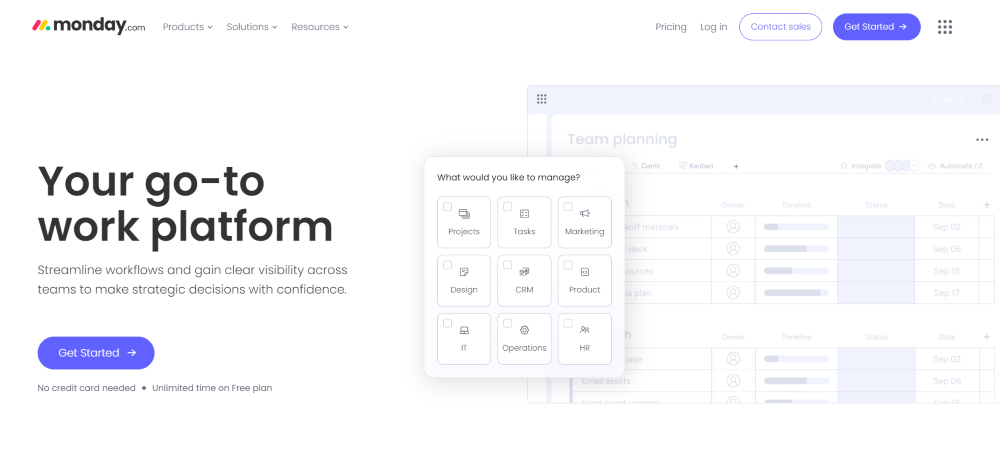
Best Features: Monday.com is renowned for its highly customizable workflows, allowing teams to create a project management system that perfectly suits their needs. The tool integrates with a wide range of third-party applications, enhancing its functionality. Additionally, Monday.com offers automation capabilities that can streamline repetitive tasks, improving efficiency.
Limitations: While Monday.com offers a wealth of features, some advanced reporting capabilities are only available in higher-tier plans, which may not be ideal for smaller teams or those on a budget.
Pricing: The basic plan starts at $8 per user per month, with premium plans offering additional features.
Rating & Reviews: Monday.com has a strong reputation, with a rating of 4.7/5 on Capterra, based on user feedback.
2. Asana

Best Features: Asana excels in task tracking and project timelines, making it a top choice for teams looking to manage projects efficiently. The tool integrates with numerous other applications, allowing for seamless collaboration across different platforms.
Limitations: Asana’s extensive features can be overwhelming for beginners, requiring a learning curve before users can fully utilize its capabilities.
Pricing: Asana offers a free basic plan, with the premium plan starting at $10.99 per user per month.
Rating & Reviews: Asana is highly regarded, with a 4.5/5 rating on G2, praised for its robust task management features.
3. Trello

Best Features: Trello is known for its intuitive, visual task management system that uses boards, lists, and cards to organize tasks. Its simple UI makes it easy for teams to start managing projects without a steep learning curve. Collaboration features like comments and file attachments are also valuable for team coordination.
Limitations: Trello’s simplicity can be a drawback for teams needing advanced project tracking tools, as it lacks some of the more sophisticated features found in other project management software tools.
Pricing: Trello offers a free version, with premium features available starting at $5 per user per month.
Rating & Reviews: Trello is well-received, with a 4.4/5 rating on Trustpilot, appreciated for its ease of use and visual task management capabilities.
4. ClickUp
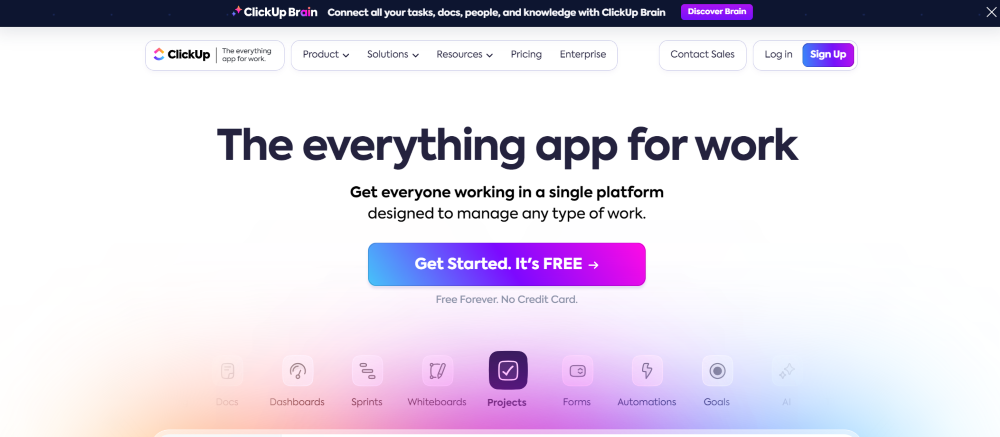
Best Features: ClickUp is an all-in-one project management tool that offers a wide range of features, including task management, document collaboration, time tracking, and goal setting. Its high level of customization allows teams to tailor workflows and dashboards to their specific needs.
Limitations: The extensive features can result in a steep learning curve, especially for teams new to project management software.
Pricing: ClickUp provides a free plan, with premium features starting at $5 per user per month.
Rating & Reviews: ClickUp is highly rated at 4.7/5 on Capterra, with users praising its versatility and comprehensive feature set.
5. Wrike
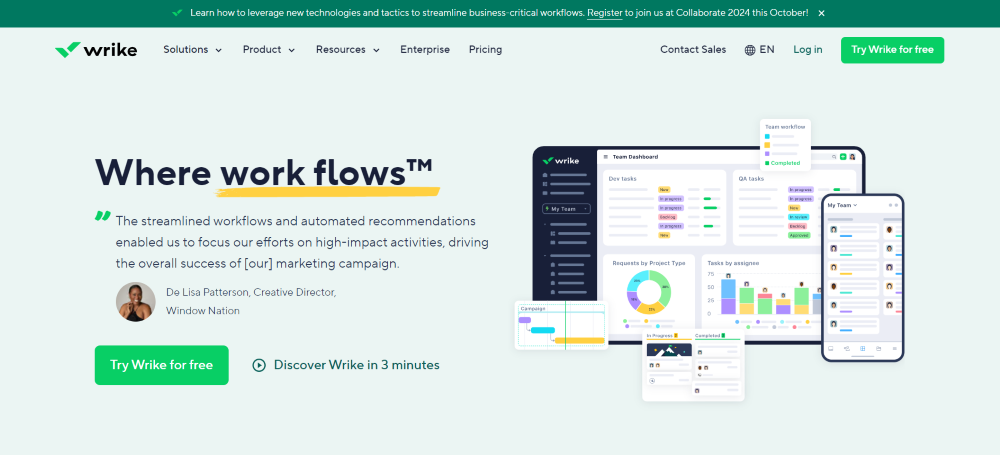
Best Features: Wrike stands out with its advanced reporting capabilities, Gantt charts, and time tracking features, making it ideal for teams that need detailed insights into project progress. It also offers a robust set of integrations with other software tools.
Limitations: Wrike can be expensive for smaller teams, with advanced features locked behind higher-tier plans.
Pricing: Wrike offers a free basic plan, with premium plans starting at $9.80 per user per month.
Rating & Reviews: Wrike has a solid reputation, with a 4.3/5 rating on G2, known for its advanced project management capabilities.
6. Smartsheet

Best Features: Smartsheet provides a flexible project tracking system that combines the simplicity of a spreadsheet with powerful project management features. It includes Gantt charts, collaboration tools, and automation options that make it suitable for a wide range of industries, including construction company management software needs.
Limitations: The mobile functionality of Smartsheet is somewhat limited compared to other tools, which may be a drawback for teams that require on-the-go project management.
Pricing: Smartsheet pricing starts at $7 per user per month.
Rating & Reviews: Smartsheet has a 4.4/5 rating on Trustpilot, with users appreciating its flexibility and powerful project tracking tools.
7. Jira
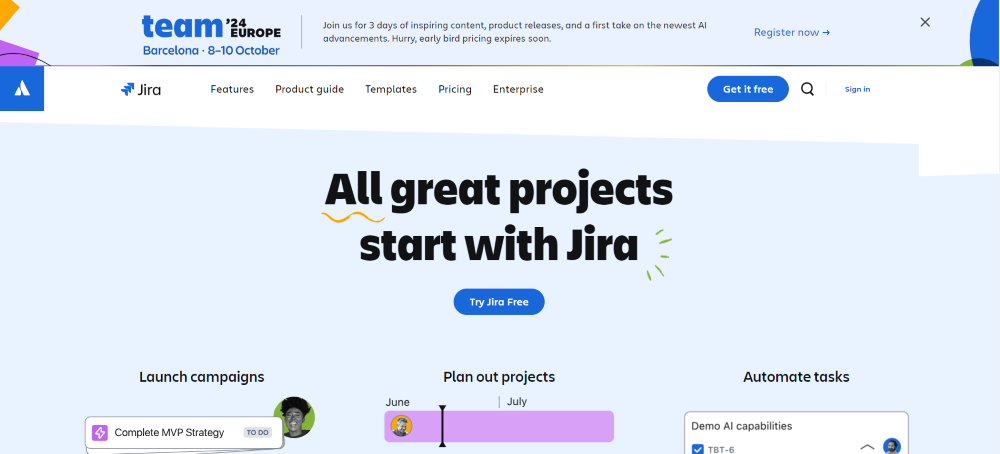
Best Features: Jira is a leading tool for Agile project management, particularly in software development. It offers issue tracking, customizable workflows, and real-time reporting, making it a favorite among IT teams.
Limitations: Jira’s complexity and steep learning curve can be a challenge for new users, especially those unfamiliar with Agile methodologies.
Pricing: Jira is free for teams of up to 10 users, with premium plans starting at $7.50 per user per month.
Rating & Reviews: Jira is well-regarded, with a 4.4/5 rating on G2, praised for its powerful Agile project management features.
8. Basecamp

Best Features: Basecamp offers a simple and intuitive interface for managing tasks, team collaboration, and file sharing. It’s particularly popular among small teams and startups for its straightforward approach to project management.
Limitations: Basecamp lacks some of the more advanced project tracking and reporting tools that larger teams might require.
Pricing: Basecamp pricing starts at $99 per month for unlimited users.
Rating & Reviews: Basecamp enjoys a 4.3/5 rating on Capterra, valued for its simplicity and ease of use.
9. Microsoft Project
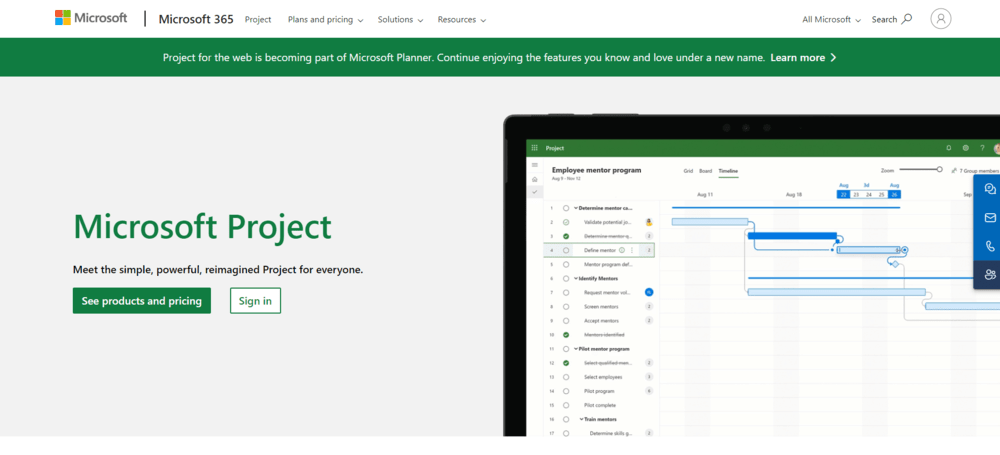
Best Features: Microsoft Project is a comprehensive project management software that excels in detailed project planning, resource management, and Gantt chart visualization. It’s ideal for large projects that require meticulous planning and control.
Limitations: The tool can be expensive, and its complex interface may be overwhelming for new users or small teams.
Pricing: Microsoft Project starts at $10 per user per month.
Rating & Reviews: Microsoft Project has a 4.1/5 rating on G2, recognized for its detailed project planning capabilities.
10. Teamwork

Best Features: Teamwork offers a range of project management tools, including client management, time tracking, and project templates, making it a great choice for service-based businesses. It also includes robust collaboration features.
Limitations: The free plan of Teamwork is limited in features, which may not be sufficient for larger teams.
Pricing: Teamwork offers a free plan, with premium features starting at $10 per user per month.
Rating & Reviews: Teamwork has a 4.5/5 rating on Capterra, praised for its comprehensive features and client management capabilities.
11. Zoho Projects

Best Features: Zoho Projects offers budget management, time tracking, and Gantt charts, making it a versatile project management tool for businesses of all sizes. It’s part of the larger Zoho ecosystem, which includes CRM and other business tools.
Limitations: Lower-tier plans of Zoho Projects have limited integrations, which could be a drawback for teams relying on a variety of software tools.
Pricing: Zoho Projects is free for up to 3 users, with premium plans starting at $5 per user per month.
Rating & Reviews: Zoho Projects has a 4.2/5 rating on G2, noted for its budget management and Gantt chart features.
12. Notion

Best Features: Notion is a versatile tool that combines note-taking, database management, and project management in one platform. It’s highly customizable, allowing teams to create workflows that match their needs.
Limitations: Notion lacks some of the advanced project management features found in other tools, making it more suitable for smaller teams or simpler projects.
Pricing: Notion offers a free plan, with premium features starting at $4 per user per month.
Rating & Reviews: Notion is highly rated at 4.7/5 on Trustpilot, loved for its versatility and customization options.
13. Airtable

Best Features: Airtable combines the functionality of a database with the ease of use of a spreadsheet, offering customizable views, powerful integrations, and collaboration features. It’s particularly well-suited for teams that need to manage and track a variety of data types.
Limitations: Airtable is not a full-fledged project management tool, so teams requiring extensive project tracking tools may need to integrate it with other software.
Pricing: Airtable offers a free plan, with premium features starting at $10 per user per month.
Rating & Reviews: Airtable has a 4.6/5 rating on Capterra, appreciated for its flexibility and powerful data management features.
14. ProofHub
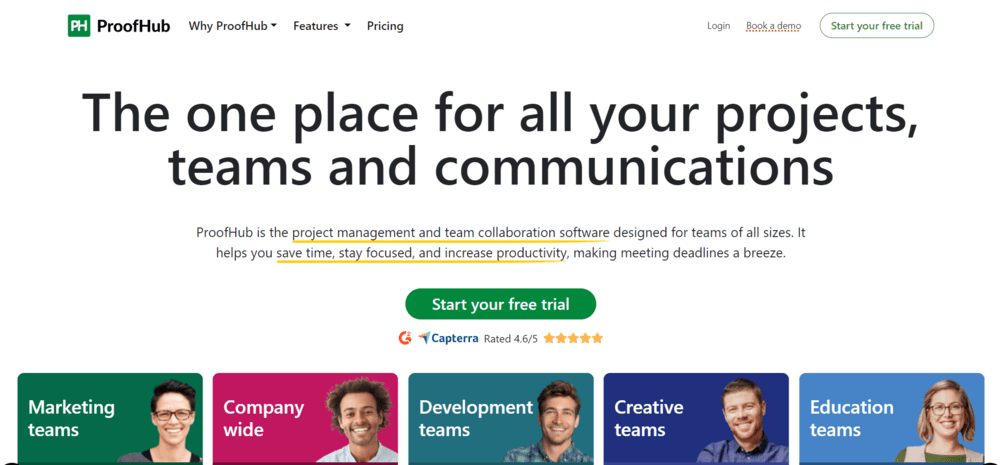
Best Features: ProofHub offers all-in-one project management capabilities, including task management, time tracking, collaboration tools, and reporting. It also allows teams to set up custom workflows and manage multiple projects from a single platform.
Limitations: ProofHub has limited third-party integrations, which could be a drawback for teams relying on other software tools.
Pricing: ProofHub starts at $45 per month for unlimited users.
Rating & Reviews: ProofHub has a 4.3/5 rating on G2, noted for its comprehensive project management features.
15. Redmine
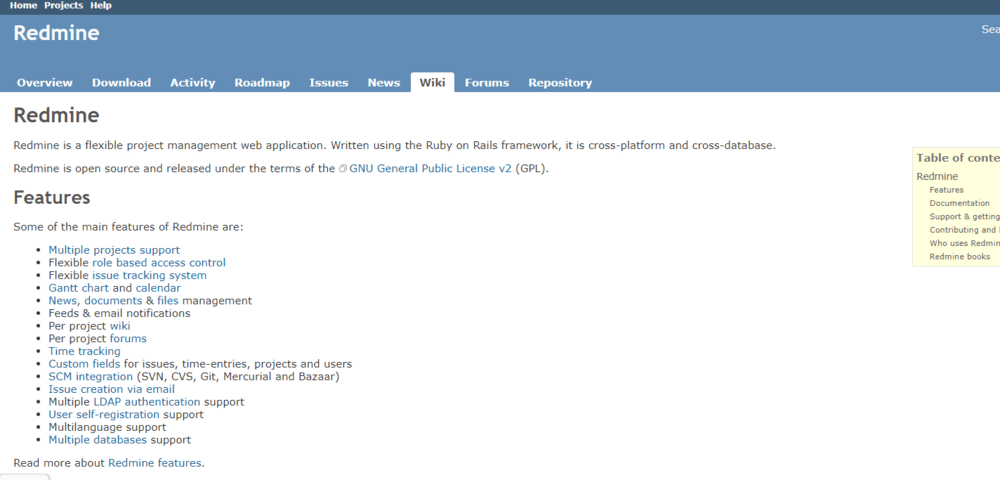
Best Features: Redmine is an open-source project management tool known for its flexibility and powerful issue-tracking capabilities. It’s highly customizable, making it a good fit for teams with technical expertise.
Limitations: Redmine’s interface is somewhat outdated, and it requires technical knowledge to set up and maintain, which may not be ideal for all teams.
Pricing: Redmine is free to use, making it a cost-effective option for teams on a budget.
Rating & Reviews: Redmine has a 4.1/5 rating on G2, recognized for its flexibility and robust issue-tracking features.
How to Choose a Project Management Tool
Selecting the right project management tool for your team can be a daunting task, given the variety of options available. Here are some key factors to consider when making your decision:
- Identify Your Team’s Needs: Start by assessing your team’s specific project management needs. Do you need robust project tracking tools, or is task management your primary focus? Consider whether you need advanced features like Gantt charts, time tracking, or budget management.
- Evaluate Usability: The tool’s user interface and ease of use are critical factors. A tool with a steep learning curve may hinder productivity, especially if your team is new to project management software tools.
- Consider Integration Capabilities: Ensure that the project management tool integrates with other software your team uses, such as communication platforms, CRM systems, and task management software.
- Check Pricing: Review the pricing plans and determine whether the tool fits your budget. Consider whether the tool offers a free version or trial period, and evaluate the cost of premium features.
- Assess Scalability: Choose a tool that can grow with your team. As your projects become more complex and your team expands, you’ll need a tool that can scale accordingly.
- Review Customer Support: Reliable customer support is essential for resolving issues quickly. Check whether the tool offers support through multiple channels, such as email, chat, or phone.
- Test the Tool: Many project management tools offer free trials. Take advantage of these trials to test the tool’s features and see if it meets your team’s needs.
Organize Work with Project Management Tools
Project management tools are essential for organizing work, improving team collaboration, and ensuring that projects are completed on time and within budget. By using the right tools, you can:
- Streamline Task Management: Project management tools allow teams to break down large projects into manageable tasks, assign them to team members, and track progress in real-time.
- Enhance Communication: Built-in communication features enable team members to collaborate, share files, and discuss project details without needing to switch between different platforms.
- Improve Project Tracking: With features like Gantt charts, time tracking, and reporting, project management tools provide clear visibility into project timelines, resource allocation, and progress.
- Boost Productivity: Automating repetitive tasks and centralizing project information help teams stay focused and work more efficiently.
- Facilitate Better Decision-Making: Access to real-time data and insights allows project managers to make informed decisions and adjust plans as needed.
In conclusion, project management tools are indispensable for managing projects of all sizes. Whether you’re looking for free project management software, the best construction management software, or a comprehensive task and project management software, there’s a tool out there that can meet your needs. By choosing the right tool, you can enhance productivity, improve project outcomes, and ultimately drive your team’s success.
10 FAQs on 15 Best Project Management Tools in 2024: A Comprehensive Guide
-
Why are project management tools important for businesses?
They streamline workflows, improve collaboration, enhance project tracking, and increase productivity, ultimately leading to better project outcomes.
-
What are the key benefits of using project management tools?
Improved collaboration, effective risk management, better resource allocation, data-driven decision-making, and scalability.
-
What core features should I look for in a project management tool?
Task management, time tracking, collaboration tools, reporting and analytics, Gantt charts, and resource management.
-
What advanced capabilities can project management tools offer?
Automation, customization, integrations with other software, and robust security features.
-
Are there free project management tools available?
Yes, tools like Trello, ClickUp, and Jira offer free plans with basic features, while premium plans provide additional functionalities.
-
Which project management tools are best for small teams or startups?
Tools like Trello, Basecamp, and ClickUp are suitable for small teams due to their simplicity and affordability.
-
What factors should I consider when choosing a project management tool?
Pricing, user interface (UI), user experience (UX), mobile accessibility, and customer support.
-
Can project management tools handle Agile methodologies?
Yes, tools like Jira are specifically designed for Agile project management, offering features like issue tracking and customizable workflows.
-
Which tools are ideal for teams requiring detailed reporting and analytics?
Wrike, Microsoft Project, and Smartsheet are known for their advanced reporting and analytics capabilities.
-
What is the best project management tool for customizable workflows?
Monday.com and ClickUp are highly regarded for their ability to customize workflows to suit unique team needs.